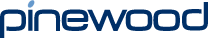Why should I disable Compatibility View?
Compatibility View is a feature which helps Internet Explorer display web pages that were designed for previous versions of Internet Explorer.
Pinnacle now fully supports the latest version of Internet Explorer and no longer requires Compatibility View to be enabled.
1. Disabling Compatibility View
Open Internet Explorer and activate the menu bar by hitting the Alt key. Select the Tools menu and click Compatibility View settings.
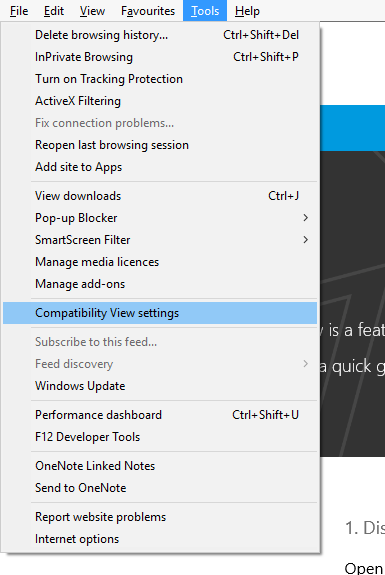
Select Compatibility View settings from the Tools menu.
2. Uncheck Compatibility View checkbox
If available, ensure that the option Display all websites in Compatibility View is not checked.
3. Remove Pinnacle URLs from Compatibility View
Take a look at the Websites you've added to Compatibility View list and remove any of the following URLs that are on the list:
- http://*.pinewood.co.uk
- http://*.pinnacledms.net
- http://*.pinnacledms.com
- http://*.pinewoodsa.co.za
- http://*.pinnacledms.co.za
If there are any additional Pinnacle or Pinewood URLs on the list, remove these too.
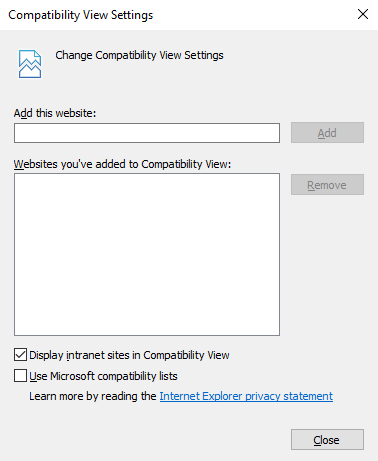
Remove Pinnacle URLs.
4. Compatibility View has been disabled
Next time you refresh or visit a page, Compatibility View will be disabled.